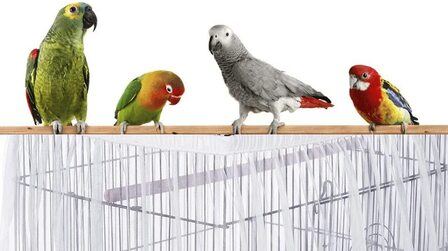The bird nest camera, also known as the birdhouse camera or the birdhouse box camera, is a device precisely placed in the birdhouse box to help record visual images of how to live and play outside for hours.
It records photos as photos or movies. If you want to take a closer look at the birds in your garden or environment without interruption. Here is the solution to help you here.
You are looking to get a good bird's nest camera and don't understand how to set up a bird's nest camera. Read on with us below!
1. How to set up a birds nest camera

Some tools you need:
- Drill
- Drill bit set
- hammer
- Screwdrivers
Step 1: Place the fixed camera onto a cable link and then thread it through a hole in the face of the box. Use a drill to make a hole wide enough to thread the lead wire and plug it in.
Step 2: Carefully thread the cable into the box through the drilled hole. Make sure you don't damage the plug by forcing it through or widening the replacement socket.
Step 3: Next, mark the camera position according to the instructions to make sure the camera will focus correctly. Drill small holes for easy screw access. Then screw the camera onto the side of the box.
Step 4: Connect the camera according to the instructions and plug it into the TV to check the focus. Fix the rope with clamps to prevent pulling, and hang the box up.
2. How to set up the wireless bird box cam

Choose a wireless nesting box camera device that allows you to view your birds over Wi-Fi on any device.
Step 1: Start by creating a material checklist before setting up.
- Camera
- Nesting box
- Screwdriver
- Hand drill
- Pencil or pen
- Router
Step 2: Set up the camera
- You need to consider the distance and position of the router from the camera.
- Start wiring the camera indoors to test and make sure everything is working as it should.
- Power on the receiver and connect the AV cable plug to the TV to test.
- Place the router next to the window and point it towards the camera.
- Check the distance between the router it covers and mark the area where you want to place the camera
- Install the camera on the nest box. It is mandatory to drill a hole in the nesting box, then connect the camera to the nest box with a screwdriver.
Step 3: Set up PC and phone
- This is an important step to take before installing an external camera. There are many ways to set up a phone/PC with a camera like:
- Connect the receiver to your TV or PC.
- Plug the AV plug into the receiver and then connect it all to the AV port on the TV.
- For PCs, an HDMI adapter or a USB adapter for phones can be purchased.
3. How to know a bird camera?

The nest box camera is often like a small square spy camera. With small compact sizes from 50 x 50 x 30 mm, 42 x 42 x 35mm, 30 x 25 x 20 to 42 x 35 x 35. However, they are made in small sizes to fit any bird's nest box.
Bird box cameras often come with infrared LEDs to aid in night vision and ensure the camera continues to record without disrupting bird activity. In addition, some nested box cameras run on batteries, while others run on power over Ethernet (PoE).
On the other hand, some types of nesting box cameras are wired or wireless. Wireless models are flexible and easy to install. Additionally, some come with a built-in microphone for a more comfortable user experience.
4. How does a bird's nest camera work?
The bird's nest camera is installed inside the birdhouse to observe the birds. All the bird box cameras on the market are IP cameras. Since it can connect to the network the way phones and computers can, it can receive and send video footage over an IP network.
From there, you can easily remotely monitor the interesting bird activities inside the bird box anytime and anywhere, by connecting to your home WiFi and setting up the app on your smartphone or iPad.
For the wireless bird nest camera, the signal will be sent wirelessly to the house. It then connects to the home internet router's WiFi signal.
For wired bird box cameras, the signal is sent to the house via an ethernet cable, called PoE (Power over Ethernet).
Distance
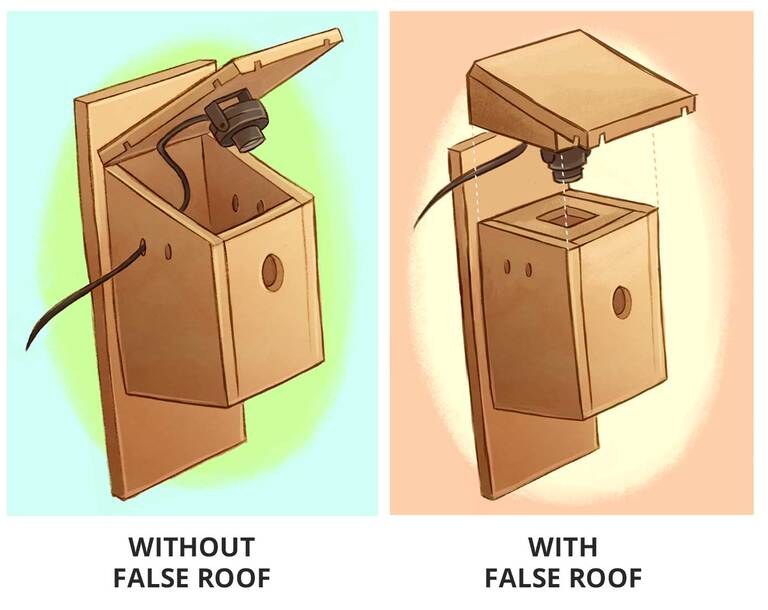
Types of birds nest camera
Wired camera: features a long cable length to ensure reliability and high-quality images, providing some sharp video. These cameras can range the most basic image quality become HD. It all depends on your budget.
Wireless camera: does not run on tangled cables, it offers a range of up to 25 to 30 meters, if you need to transmit further than this then you can consider other options. The wireless camera still needs to be powered by a power source. Anyway, you need to be on the lookout for other things like interference from other devices using the same frequency, such as Wi-Fi.
Wi-Fi cameras provide HD digital images without the interference of traditional wireless cameras. And you only connect the camera to a Wi-Fi network. It allows access on smartphones, tablets, and computers, the application can view the camera anywhere with an internet connection.
Installation of birds nest camera

Often bird nests come in different sizes and shapes, not by the camera but by the bird. Like a woodpecker cannot fit into an owl's nest. Note cameras have different ways to set them up depending on whether it's wireless or wired.
- Wireless
- Download the orange bird's nest app on your phone
- Link the camera to the phone app
- Allow the camera to connect before mounting it on the side of the bird box.
Before you place the nesting camera on the aviary, first connect the camera to the phone app and then set up the camera just before the birds start nesting.
- Wired
- Drill a hole in the side of the bird box.
- Insert the cable through the hole drilled before connecting the camera to the cable.
Fix the camera according to the instructions in the manual before screwing the camera into the bird box wall.
Then connect the camera to your TV to see if it works.
Sound
While the built-in microphones may seem convenient, you can hear far away and not clearly.
Resolution
Almost everyone likes to watch videos with sharp and clear images, a camera with high-resolution HD 1080p or higher.
Night vision
The main feature of the Camera is to observe what is going on inside the bird's nest box in low light intensity. Most cameras have infrared LEDs that allow the cam to capture images without disturbing the birds.
Although the image is black and white, it still captures easy-to-see features. During the day or when there is a bright light, cameras with IR cut filters can help block the infrared lights.
Motion detector
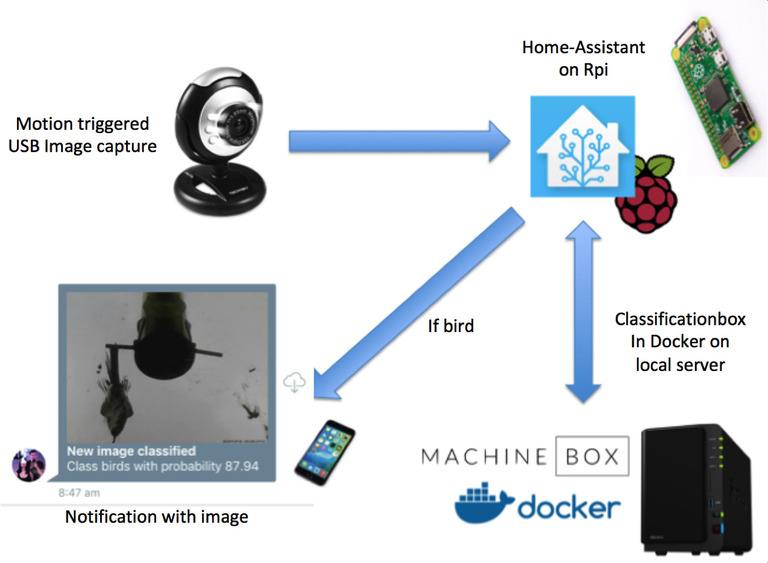
User-friendly
Wireless cams are both easier to set up than wired cams, so you have to use a conduit for the PoE cable.
Besides, also consider whether it is easy to connect the camera to a smartphone, TV, or PC and check the videos.
Supported Apps
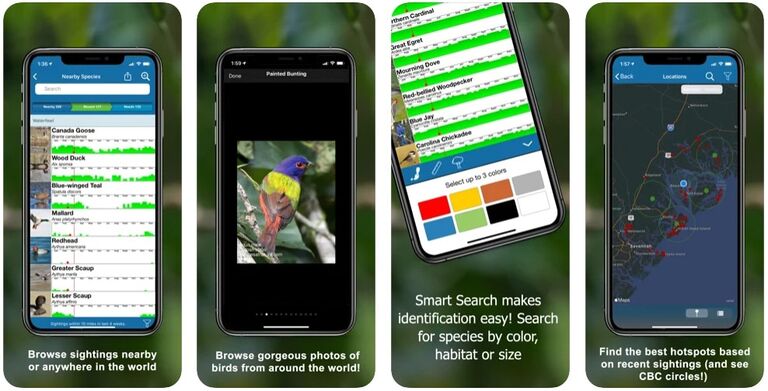
You can connect the camera via the app to access the video where you receive a notification on your phone when the bird arrives.
Amazon Alexa and Google Assistant are virtual assistants embedded in voice-activated speakers like Google Home and Amazon Echo and other devices like TVs, lights, and cameras.
Conclusion
As mentioned above, we have outlined the best ways and features to choose when setting up a bird's nest camera.
This will provide entertainment and keep the mind in mind when we are busy, observing birds, each activity, enemies, and related effects.